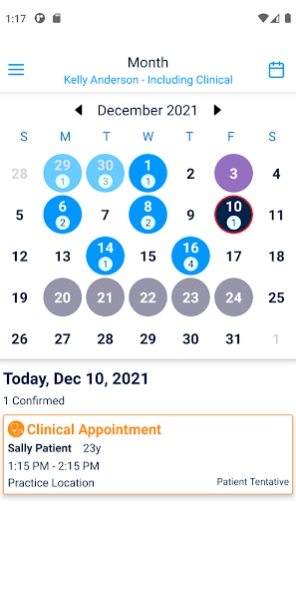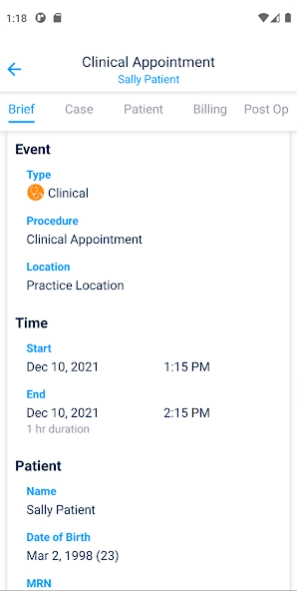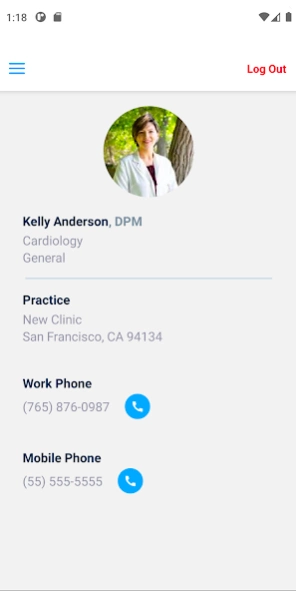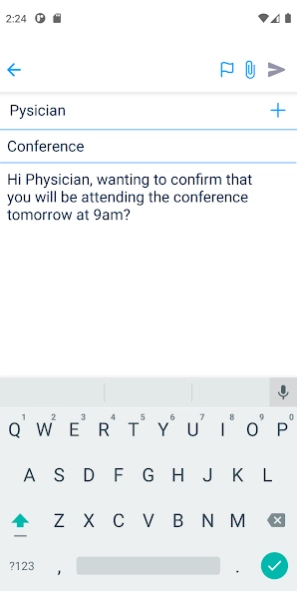DocSpera 3.0.1
Continue to app
Free Version
Publisher Description
DocSpera - HIPAA Compliant, Integrated Surgical Coordination Platform.
HIPAA compliant secure messaging network of verified physicians, and other medical professionals.
DocSpera - Built for doctors by doctors! The HIPAA compliant platform for physicians and healthcare professionals allows you to securely communicate with other colleagues, collaborate and learn about new medical breakthroughs, and become more efficient in managing your day.
Become a member of the exclusive DocSpera network today and you'll see why it’s becoming the fastest growing secure social app for medical professionals.
Here are just some of the features:
• Secure and safe PHYSICIAN VERIFIED platform.
• Suite of efficiency tools to improve physician and industry communication.
• Mobile centric physician-to-physician communication tools to stay connected while on the go.
• Functional private networks easily built to support real world workflows and practices.
• Share and stay on top of relevant medical breakthroughs and products within your field.
• Personalized research and content delivered for physician specific learning.
• Tailored for procedural based practitioners.
About DocSpera
DocSpera is a free app for Android published in the Health & Nutrition list of apps, part of Home & Hobby.
The company that develops DocSpera is Compliant Innovations. The latest version released by its developer is 3.0.1.
To install DocSpera on your Android device, just click the green Continue To App button above to start the installation process. The app is listed on our website since 2022-10-24 and was downloaded 10 times. We have already checked if the download link is safe, however for your own protection we recommend that you scan the downloaded app with your antivirus. Your antivirus may detect the DocSpera as malware as malware if the download link to com.docspera.andromeda is broken.
How to install DocSpera on your Android device:
- Click on the Continue To App button on our website. This will redirect you to Google Play.
- Once the DocSpera is shown in the Google Play listing of your Android device, you can start its download and installation. Tap on the Install button located below the search bar and to the right of the app icon.
- A pop-up window with the permissions required by DocSpera will be shown. Click on Accept to continue the process.
- DocSpera will be downloaded onto your device, displaying a progress. Once the download completes, the installation will start and you'll get a notification after the installation is finished.